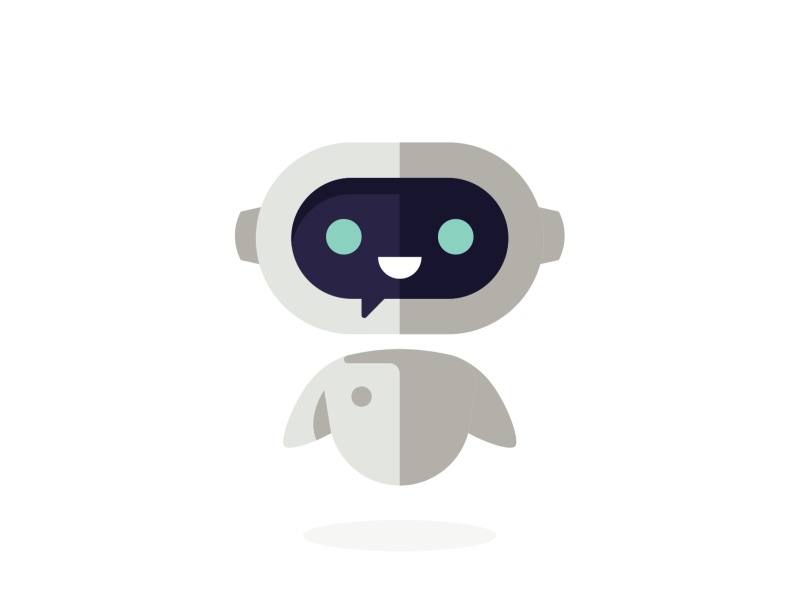COURSE PLAN
|
Topic |
Learning objectives |
Resources link for lessons |
Useful materials |
|
11.1A: Computer systems |
|||
|
Software categories |
11.3.1.1 justify the choice of software and selection criteria for specific purposes 11.3.1.2 classify application software |
Software. Examples and types of software Wiki. Classification of software BBC Bitesize. GCSE/OCR System software. BBC Bitesize. GCSE Software concepts. |
|
|
Operating systems |
11.3.1.3 describe the purpose and basic functions of operating systems 11.3.1.4 compare single-user and multi-user operating systems 11.3.1.5 compare single-tasking and multitasking operating systems |
BBC Bitesize (BBC). GCSE Operating system. Craig'n'Dave. Operating system (youtube) |
|
|
Von Neumann Architecture |
11.3.2.1 describe the interaction of CPU with peripheral devices 11.3.2.2 describe the purpose of CPU components, system bus and main memory |
BBC. GCSE/AQA Von Neumann architecture Wiki. Von Neumann architecture. System Bus. GeeksForGeeks. Computer organization. GeeksForGeeks. System bus design. Craig'n'Dave. Von Neumann (youtube). CS UK. Von Neumann achitecture (youtube). |
|
|
Memory types |
11.3.4.1 explain the differences between RAM and ROM 11.3.4.2 explain the purpose of virtual memory 11.3.4.3 explain the purpose of cache memory |
MIT Open. Main and virtual memory. |
|
|
Boolean algebra |
11.3.3.1 distinguish between laws of Boolean logic 11.3.3.2 simplify logical expressions using the laws of Boolean logic 11.3.3.3 build truth tables AND, OR, NOT, NAND, NOR, XOR |
Bonus. Boolean axioms. Build truth tables. Simplify expressions. Bonus. Deconstruct expressions. Karnaugh maps. Veitch charts. |
Computer Science UK. Boolean logic. WeTeach_CS. Boolean algebra. Logic proofs. |
|
11.1В: Programmning paradigms |
|||
|
Categories and classification of programming languages |
11.5.1.1 distinguish between generations of programming languages 11.5.1.2 classify programming languages into low-level and high level 11.5.1.3 analyze a simple program written in the language of assembler |
BBC Bitesize. Types of programming language. CS 50. Programming languages (youtube) |
|
|
Trace tables |
11.5.1.4 use trace tables to find and verify the correctness of an algorithm 11.5.1.5 analyze advantages and disadvantages of high-level languages 11.5.1.6 analyze advantages and disadvantages of low-level languages |
BBC Bitesize. Higher. Testing. BBC Bitesize GCSE. Algorithm dry run. FOR loop TRACE example (youtube) WHILE loop TRACE example (youtube) DO WHILE loop TRACE example (youtube) Computer Science UK. Testing (youtube). |
|
|
Translators |
11.5.1.7 analyze advantages and disadvantages of compilers 11.5.1.8 analyze advantages and disadvantages of interpreters |
BBC Bitesize. Translators & facilities of languages BBC Bitesize. Translators (youtube) CS UK A-Level. Translators & Compilations. |
|
|
11.1C: System lifecycle |
|||
|
System lifecycle stages System lifecycle models
|
11..2.1.1 explain the life cycle stages used in the solving of problems 11.2.1.2 analyse the advantages and disadvantages of cyclical, waterfall and spiral models |
BBC Bitesize. Software development cycle. BBC Bitesize. SDLC methodologies We Teach CS. SDLC models (youtube) |
|
|
Data analysis |
11.2.1.3 describe data collection methods 11.2.1.4 compare different data collection techniques 11.2.1.5 compare alternative solutions to a problem in order to choose the most effective algorithm 11.2.1.8 develop a system requirement based on collected information |
Presentation, Exercises & etc (part 1) |
Algorithms. Big O & Big Omega Notation OCR A'Level Analysis and design of algorithms Qualitative and Quantitative Analysis Methods Analysis on wikibooks and wikibooks2 |
|
Data flow diagram. Flowcharts of processes |
11.2.1.7 use data flow diagrams (DFD) to input, process, store and output data in computing systems 11.2.1.8 use flow charts to input, process, store and output data in computing systems |
Example "Levels of DFD" |
|
|
11.2А Information Systems |
|||
|
Database |
11.4.1.1 describe relational databases and their purpose 11.4.1.4 define data types when creating a database 11.4.1.3 explain the difference between primary composite and foreign key 11.4.1.2 use the terms attribute, object, index, record, table and tuple to describe databases
|
BBC Bitesize. Introducing database BBC Bitesize. Database and data capture Tutorialspoint. DB management system tutorials. Craig'n'Dave. Database & Nomalization & SQL Computer Science UK. Relational database. Complete Revision pack about database (DB) from AQA – GCSE – OCR digital schoolbooks |
|
|
Normalization |
11.4.1.3 explain the difference between primary composite and foreign key 11.4.1.2 use the terms attribute, object, index, record, table and tuple to describe databases 11.4.1.7 bring connections to the third normal form (3NF) |
Self assesment "Normalization"
|
Tutorialspoint. Normalization (read) Computer Science. Introduction to Normalization. 1st NF (NF – Normal Form) | 2nd NF | 3th NF CS UK. Database normalization (youtube). |
|
ERD |
11.4.1.5 define the connections between tables in database 11.4.1.6 create an entity-relationship (ER) model |
Tutorialsponit. ER Diagram representation BBC Bitesize. Databases. Connection entities. |
|
|
SQL |
11.4.2.1 explain the purpose of data dictionary 11.4.2.2 compare the data definition language (DDL), and the data manipulation language (DML) 11.4.2.3 describe the basic SQL queries for working with tables in a database: CREATE, ALTER and DROP 11.4.2.4 describe the basic SQL queries for working with one table in a database: SELECT, UPDATE, INSERT and DELETE 11.4.2.5 use SQL SELECT for data selection in more tables |
BBC Bitesize. Queries and SQL. Tutorialspoint. SQL Tutorial (read and practice) W3Schools. SQL Tutorial (read for practice) CS 50 (Garvard course). SQL (youtube lecture) Computer Science. SQL instructions (youtube) Computer Science UK. SQL (youtube) |
|
|
11.2В New system implementation |
|||
|
Data Flow Diagram |
11.2.1.6 use data flow diagrams (DFD) to input, process, store and output data in computing systems |
Bonus. Scenarios for course work
|
Prepare to 3th component (External exam.). Computer Science. Prototyping (adv. & dis.) |
|
Flowcharts of processes |
11.2.1.7 use flow charts to input, process, store and output data in computing systems |
||
|
Prototyping |
11.2.2.4 discuss the advantages and disadvantages of using prototypes when developing solutions 11.2.2.5 discuss the use of prototypes based on a specific example 11.2.2.6 develop a prototype for a new system |
||
|
Advantages and restrictions of system
|
11.2.2.1 analyze the advantages of new system 11.2.2.2 analyze the restrictions of new system |
||
|
Framework development
|
11.2.2.3 describe the characteristics of a development framework |
||
|
Technical spesification |
11.2.2.7 define minimum requirements for hardware when implementing 11.3.1.5 justify their choice of applied software and choice criteria based on the goals |
||
|
11.3А Algorithms and data structure |
|||
|
Structure of one-dimensional and two-dimensional arrays |
11.5.2.1 determine data structure of a one-dimensional array 11.5.2.2determine data structure of a two-dimensional array 11.5.2.3 apply basic algorithms (input, output, insert, delete) to one-dimensional arrays |
Bonus. Code examples for 1D array Bonus. Code examples for 2D array
|
GeeksForGeeks. Array. Overview. BBC. KS3. Lists and array (tutorial & test) BBC. GCSE. Data structure (arrays & records) Computer Science. Array. Intro (youtube) Computer Science UK. Array (youtube) Craig'n'Dave. Data structures (youtube) |
|
Search and sort algorithms |
11.5.2.4 write a pseudo-code for sorting by insert and bubble 11.5.2.5 write a pseudo-code of binary search for the solution of a specific problem |
Bonus. Code examples (sorting) Bonus. Code examples (searching) Bonus. Sort algorithms visualizer. |
BBC. Sorting arrays (programming construct). BBC. Binary search (digital design principles). Computer Science. Bubble sort (algorithm) Computer Science. Bubble sort (pseudocode) Computer Science. Insertion sort (algorithm) Computer Science. Insertion sort (pseudocode) XOAX. Algorithms. Bubble sort (youtube) XOAX. Algoritms. Insertion sort (youtube) XOAX. Linear & binary searching (youtube) We Teach CS. Sort algorithms (overview). We Teach CS. Search algorithms (overview) CS 50. Arrays. Full overview (youtube). Computer Science UK. Sort arrays (youtube) Computer Science UK. Searching in arrays Craig'n'Dave. Sort arrays (youtube) Craig'n'Dave. Searching in arrays (youtube) Array sort (bubble sort, insert sort) (rus) |
|
Efficiency of algorithms |
11.5.2.6 understand the temporal efficiency of algorithms 11.5.2.7 to understand the spatial efficiency of algorithms |
|
Algorithm Efficiency (text book) Big O notation in 5 minutes (youtube) Geeks for Geeks. Analysis of algoritms (text) We Teach CS. Big O. Analysis summary Computer Science. Big O (youtube) Computer Science UK. Algorithm complexity XOAX. Big O Notation (youtube) |
|
11.3В Web programming |
|||
|
HTML markup language |
11.5.3.1 create a site using basic HTML tags |
BBC Bitesize. HTML (Implementation) W3Schools. HTML Tutorial (try yourself) CS 50. HTML. Full overview (youtube) Craig'n'Dave. HTML, CSS, JS review (youtube) Tutorialspoint. HTML Tutorial (text book) |
|
|
CSS stylesheet |
11.5.3.3 use the CSS stylesheet when creating a site |
BBC Bitesize. CSS (Implementation) W3Schools. CSS Tutorial (try yourself) Tutorialspoint. CSS Tutorial (text book) |
|
|
Script language |
11.5.3.4 use script language to connect a database 11.5.3.5 use script to work with databases |
BBC Bitesize. JavaScript (JS) (Implementation) W3Schools. JS Tutorial (try yourself) Tutorialspoint. JS Tutorial (text book) |
|
|
Using scripts to create site content |
11.5.3.6 use various algorithmic structures in script language 11.5.3.7 use script language in site design 11.5.3.8 use script language to provide interactivity |
Self assessment. Test "Programming" |
W3Schools. PHP Tutorial (try yourself) Tutorialspoint. PHP Tutorial (text book) |
|
11.3С Mobile applications development |
|||
|
Application interface |
11.2.2.3 describe the characteristics of a development framework 11.5.4.1 create a mobile application interface using the components of an application designer 11.5.4.2 edit properties of components in a program code |
Presentation, Exercises & etc (part 1) Presentation, Exercises & etc (part 2) Bonus. English Conversation Questions
|
Tutorialspoint. Mobile Development (text books) CS 50. Mobile Development with React Native Mobile Frameworks For App Development |
|
Mobile application development |
11.5.4.3 create an application for mobile devices using conditional operators 11.5.4.4 create an application for mobile devices using loop structures 11.5.4.5 use the technical capabilities of smartphones when developing |
||
|
Publishing applications |
11.5.4.6 publish the results of a project on the network (application store) |
||
|
11.4А Programming system |
|||
|
Project development
|
11.5.3.9 write a program code using a basic algorithmic "following" structure when developing a project 11.5.3.10 write a program code using a basic algorithmic "branching" structure when developing a project 11.5.3.11 write a program code using a basic algorithmic "loop" structure when developing a project 11.5.3.12 follow the rules of good programming style when writing a program code |
Presentation, Exercises & etc (full set) |
BBC Bitesize. Development and testing Geeks for Geeks. Computer Science Projects Science Fair. Computer Science Projects Computer Science Projects Ideas Computer Science Projects Topics Cross-references links from NIS Network |
|
Project protecton/ Project assessment |
11.5.3.12 follow the rules of good programming style when writing a program code |
||
|
11.4 В Information security |
|||
|
Data security and data integrity Validation and verification
|
11.1.2.1 explain the difference between the terms security, privacy and data integrity 11.1.2.5 explain the difference between the terms verification and validation |
BBC Bitesize. GCSE. Data security BBC Bitesize. GCSE. Data integrity BBC. GCSE. Validation & Verification Tutorialspoint. Verification & Validation CS 50. Data security (full overview) Computer Science UK. Data security Craig'n'Dave. Cyber security & threats |
|
|
Safety device Blockchain technology
|
11.1.2.2 provide arguments for the necessity of the protection of data and computer system 11.1.2.3 describe data protection measures such as data backup and disk mirroring 11.1.2.4 describe data protection measures such as encryption and access rights to data (authorisation) 11.1.2.6 explain the function and operation of Blockchain technologies
|
Presentation, Exercises & etc |
BBC Bitesize. Backup & disk mirroring (text) CS. Hash tables & hash functions (youtube) Computer Science. Digital signature (youtube) Computer Science UK. Compression Computer Science UK. Encryption Computer Science UK. Hashing (youtube) Craig'n'Dave. Hashing, encryption & etc Cross-references links from NIS Network |
|
Ethics and ownership. Data privacy. |
11.1.3.1 follow the copyright law when developing applications 11.1.3.2 describe specifics of open source software 11.1.3.3 describe specifics of closed source software 11.1.3.4 restrict access to data made available through the Internet using a variety of methods 11.1.3.5 evaluate risks of using cloud technologies |
BBC Bitesize. GCSE. Data privacy. BBC. Proprietary, free & open source software Tutorialspoint. Engineering ethics. Quick guide Tutorialspoint. Proffesional ethics. Quick guide |
|
|
11.4C Communication and networks |
|||
|
Computer networks |
11.6.1.1 compare features of local (LAN) and wide area networks (WAN) 11.6.1.2 describe the advantages and disadvantages of network topologies bus, ring, star, mixed 11.6.1.3 explain the purpose of network equipment |
Bonus. 12 grade. WWW vs. Internet Test. Global vs. Local networks
|
BBC Bitesize. Introduction to network BBC Bitesize. Network hardware BBC Bitesize. Network security Computer Science. Networks overview (youtube) |
|
Principles of Internet operation |
11.6.2.1 describe the role of universal resource locator (URL) 11.6.2.2 describe the purpose and organization of a domain name system (DNS) 11.6.2.3 know the features of the client-server model |
BBC Bitesize. Topologies, protocols & layers Computer Science. Networks overview (youtube) |
|
|
Protocols |
11.6.3.1 explain the role of protocols in the network (HTTP, FTP, POP3, SMTP, HTTPS, FTPS) 11.6.3.2 analyze an IP address to determine the network identifier 11.6.3.3 analyze an IP address to determine the host |
|
Bonus. 12 grade. Packet vs Circuit switching Tutorialspoint. TCP/IP vs OSI reference model BBC Bitesize. Network layering (TCP/IP) Computer Science. Networks overview (youtube) |
Computer Science. Grade 11. Presentation, extra materials & tests. LMS Moodle